[The following post was written by my longtime friend and fellow humorist, Steve Fisher. You can check out Steve’s humor blog at Fishful Thinking.]
 Hello and welcome to Windows 8, the new PC operating system from Microsoft. Now that you’ve successfully installed our new system – perhaps on the third or fourth attempt (sorry about that) – we’d like to give you a quick tour of its many amazing new features and applications. Let’s get started, shall we?
Hello and welcome to Windows 8, the new PC operating system from Microsoft. Now that you’ve successfully installed our new system – perhaps on the third or fourth attempt (sorry about that) – we’d like to give you a quick tour of its many amazing new features and applications. Let’s get started, shall we?
As soon as you launch Windows 8 for the first time, one new thing you’ll notice right away is that your computer is now completely fucked up. Don’t worry. Shortly after we rolled it out several months ago, some minor technical glitches were discovered, which we quickly resolved in an update to all users.
Following that update – which unfortunately resulted in a number of aircraft dropping out of the sky and a partial collapse of the electrical grid in the northeastern U.S. – we issued a second update which resolved all of the issues caused by the first one. That is, with the exception of a repeated system crashing problem, which was subsequently resolved by our third update.
Since then, via a continuing series of further updates, we have successfully corrected nearly all of the remaining system issues. Thus you can now simply switch on your computer and enjoy the full benefits of Windows 8 without your PC bursting into flames (update 15), your hard disk melting (update 23), or your printer exploding (update 156). And, if you’ve managed to read this welcome message so far without experiencing an epileptic seizure caused by rapidly pulsating pixels on your monitor (update 259), then we’re very happy indeed.
Please remember that if at any time while using your new Windows 8 operating system you suddenly hear a loud whirring sound accompanied by electrical sparks emanating from your keyboard, simply press CTRL + ALT + DELETE. Then stand back from your computer, or better still leave the room completely while your system (hopefully) reboots.
If any problem arises which you are unable to resolve by yourself with the help of our handy 1,200-page Windows 8 user guide, our customer support operators are available 24 hours a day, seven days a week, to take your call and put you on hold. Then you can relax, maybe even take a nice nap for a few hours, while enjoying the calming soft jazz sounds of this month’s featured Windows 8 hold music artist, Kenny G.
 Now, let’s take a look at some of those new features and applications that make Windows 8 the most dynamic operating system we’ve ever developed… Oh, wait, it looks like another update has just been issued by our support teammmmmmmmm XXo9byB c ru8r5c]=om ]o(I6(i68BVY^(o6 OBG^7yOBG] _Nj8P 8_MJ)i8*%&Xs35X5zs 2tNLBIyo& d4C$YCU$^I*B9O0u) lnmpBG*(5i
Now, let’s take a look at some of those new features and applications that make Windows 8 the most dynamic operating system we’ve ever developed… Oh, wait, it looks like another update has just been issued by our support teammmmmmmmm XXo9byB c ru8r5c]=om ]o(I6(i68BVY^(o6 OBG^7yOBG] _Nj8P 8_MJ)i8*%&Xs35X5zs 2tNLBIyo& d4C$YCU$^I*B9O0u) lnmpBG*(5i
■■■■■■■■■■■■■■■■■■■■■■■■■■
■■■■■■■■■■■■■■■■■■■■■■■■■■
■■■■■■■■■■■■■■■■■■■■■■■■■■
■■■■■■■■■■■■■■■■■■■■■■■■■■
■■■■■■■■■■■■■■■■■■■■■■■■■■
ERROR MESSAGE 404. RESOURCE NOT FOUND.
Hello and welcome to Windows 8
Hello and welcome to Windows 8
Hello and welcome to Windows 8888888888
WARNING. EVACUATE AREA IMMEDIATELY!
WHILE EVACUATING, enjoy the calming soft jazz sounds of Kenny G.


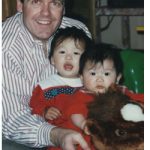

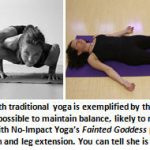


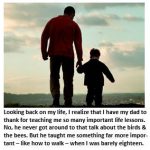
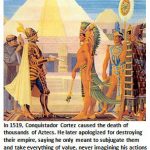

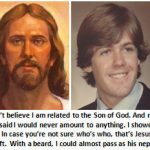
I think people should come with updates, including the ones that make them explode. It would solve so many problems.
Windows 8 is part of a plot to destroy the universe, jointly fabricated by the Castro regime, the CIA, and organized crime. It was launched from the grassy knoll…wait, that was the other conspiracy…
Thanks for the warning about Windows 8. It sounds like a nightmare just starting. I’ll keep my Windows XL as long as my 9 year old computer holds up. Because this machine is so old I think I’ll donate it to the Smithsonian – for a fee, of course. You can’t expect a Scotsperson to let that slide by.
Happy New Year To All and Sundry.
One suggestion – update to: Mac